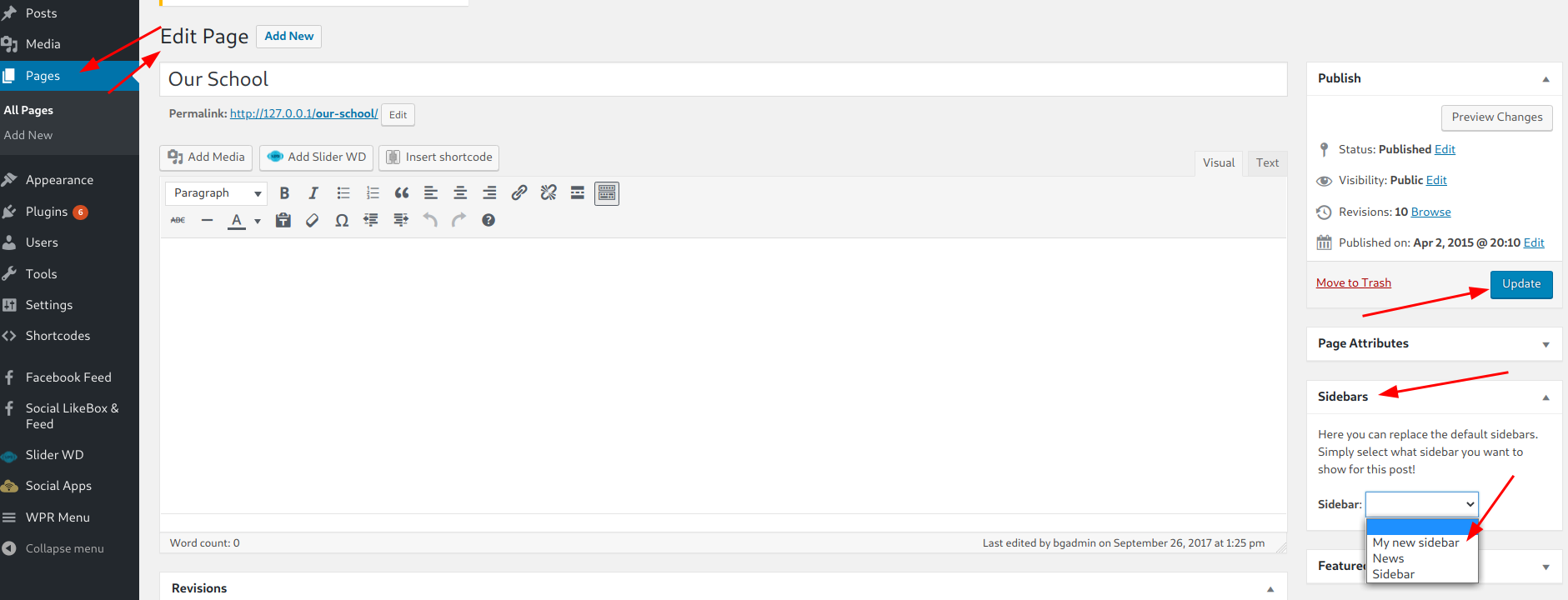This guide provides instructions on how to add an existing sidebar to a page.
Please note: it is recommended that any page added to a side menu should have the sidebar added to the page as outlined in this guide.
Prerequisite
Existing sidebar and menu(If you would like to create a new side menu(Sidebar & menu), follow the Create a Side Menu Guide).
- When editing a page there will be a panel on the right of the page labeled Sidebars.
- Simply select the sidebar you will like to attach to this page from the dropdown labeled Sidebar.
- Click the Update button in the Publish panel to apply this change.