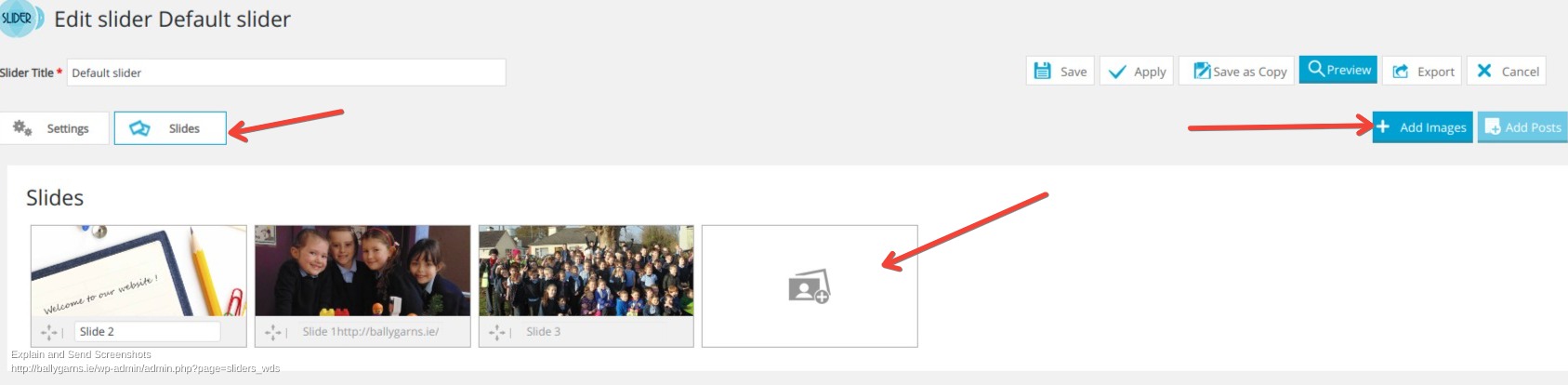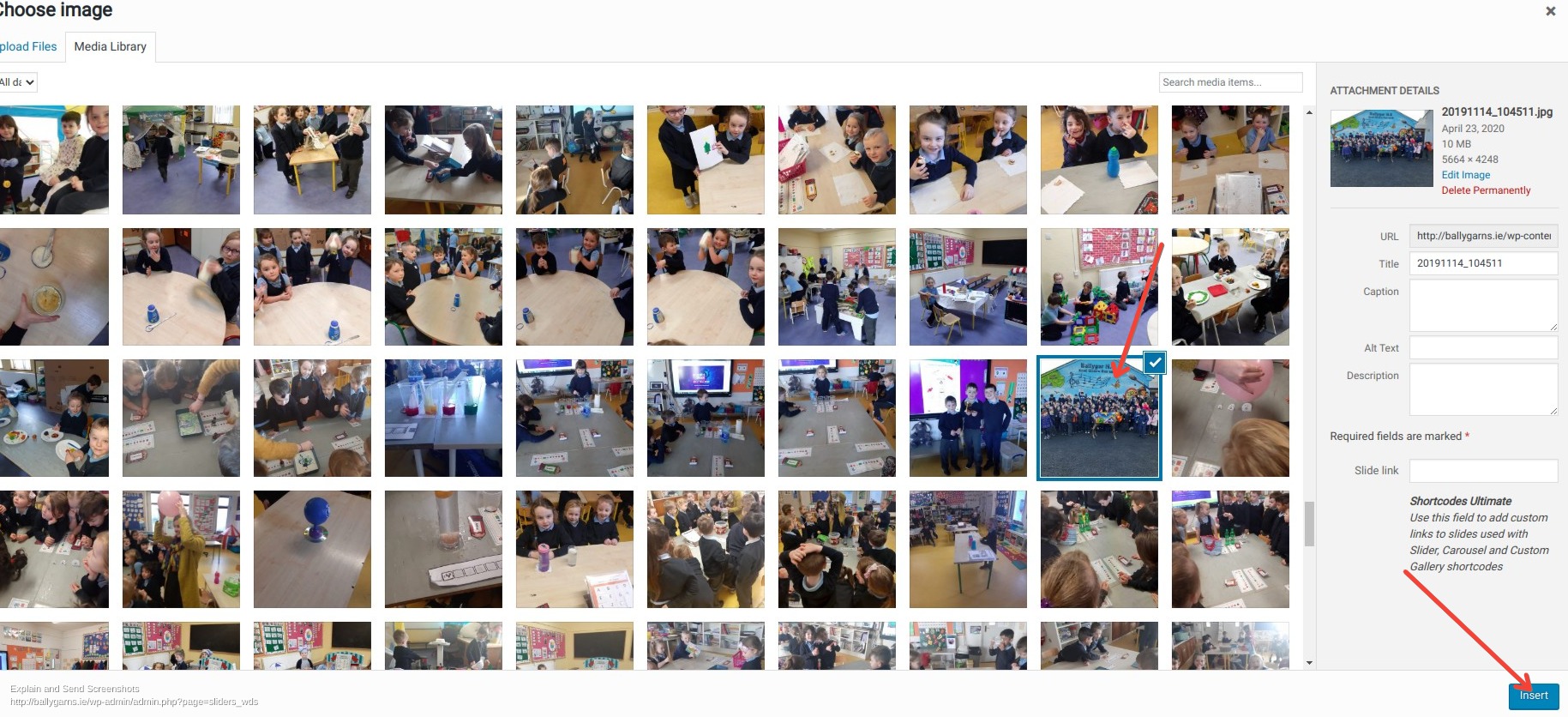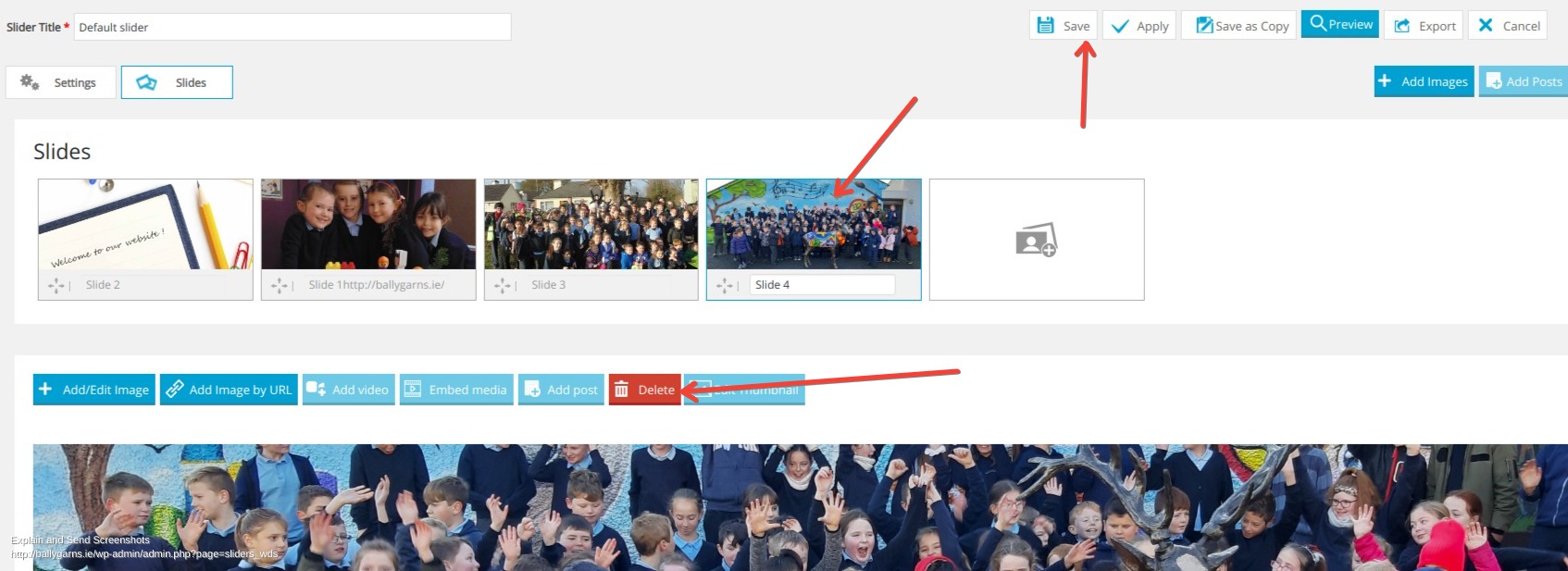This guide is to update the Ballgar home page image slider.
- Within the WordPress admin area left side menu, navigate to Slider WD > Sliders
- Within the Sliders sestion click Edit on the row that has the name Default Slider.
Add a new slider image
- Click the Add Images button.
- The Choose image section will be presented, select the desired image and click insert.
- Click Save to update the image slider.
Remove a slider image