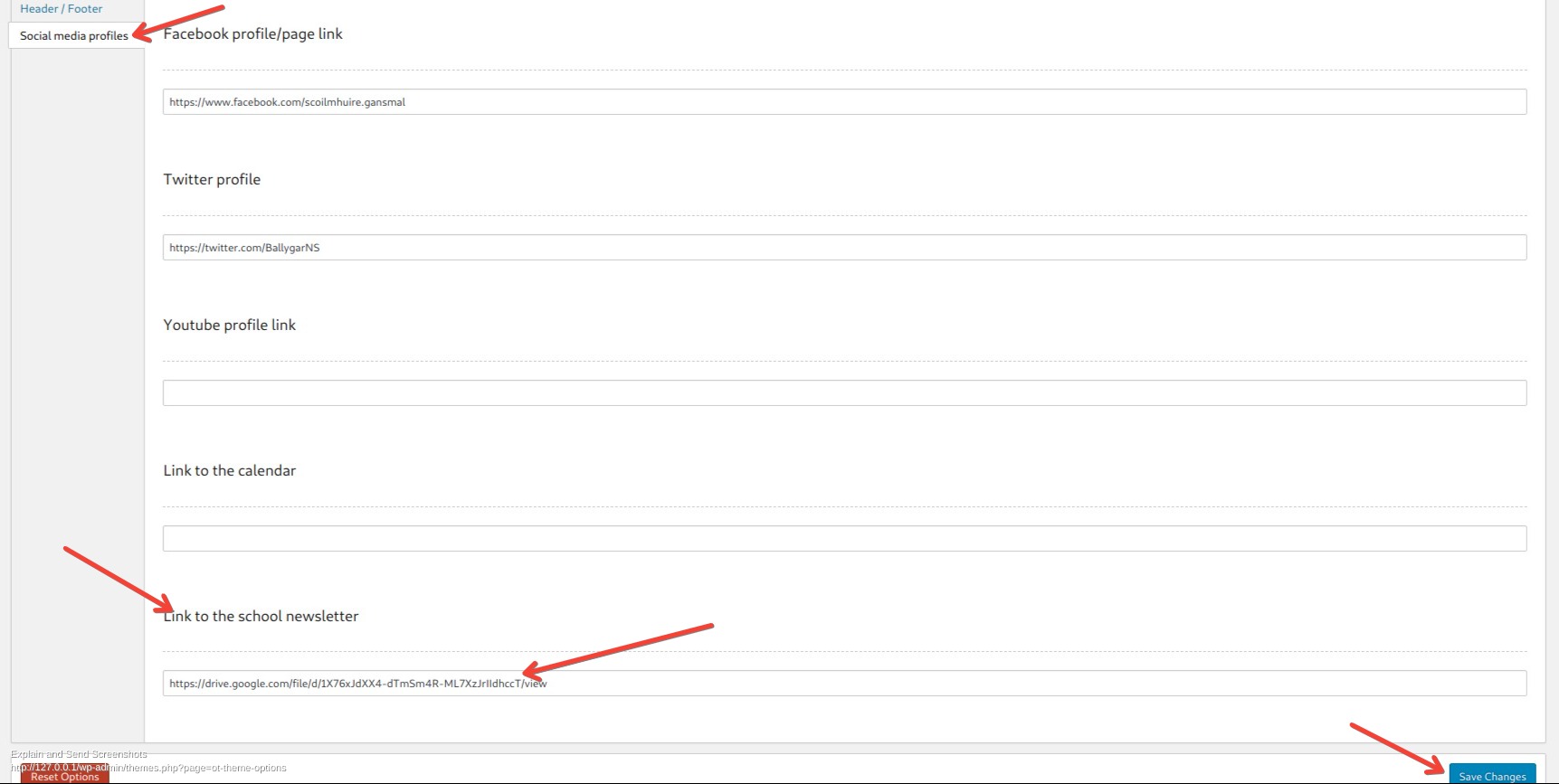This guide is to update the Ballgar header school newsletter document link.
- Within the WordPress admin area left side menu, navigate to Appearance > Theme Options
- Within the Theme Options side menu, navigate to Social media profiles and under heading Link to the school newsletter insert the link to the desired newsletter.
- Click Save Changes at the bottom right of the page to apply the new school newsletter link.